

Digital professional resources
Comprehensive professional resources tailored for clinicians, offering expert guidance, clinical tools, and up-to-date information to support and enhance patient care.
Featured Support Materials
Professional and Veteran support
Professional resources
A comprehensive set of assets designed to guide clinicians through confident product selection.

Pro Fit fitting software resources
A collection of software focused resources designed to support and enhance patient fittings and follow-up care.
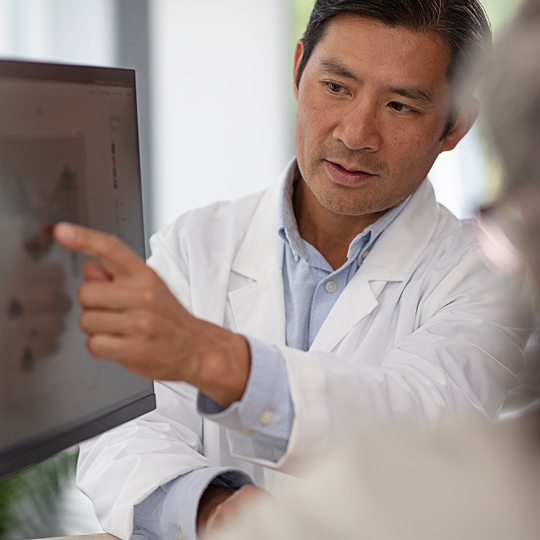
Product and patient education
Keep yourself and your patients informed throughout their hearing journey with Starkey’s collection of QuickTips, videos and guides.
Hearing aids
-
QuickTIPs/Guides
-
Instructional videos
-
User manuals
-
Technical data sheets
Accessories & Chargers
-
QuickTIPs/Guides
-
Instructional videos
-
User manuals
TeleHear Remote Programming
-
QuickTIPs/Guides
-
Instructional videos
-
User manuals
Mobile apps
-
QuickTIPs/Guides
-
Instructional videos
-
User manuals
Explore more Starkey solutions
Phone compatibility
View our complete list of compatible devices along with our easy-to-use compatibility QR code.






